*Note: Saving favorite reports is only available if you have registered the Security module.
The Favorites function allows you to save a report as a favorite. You can then select the saved report from the Favorites menu and run it instantly. Multiple Favorite reports can be saved.
In the following example we will save an order report as a favorite. However, you can save other reports as favorite as well. Anywhere that you see the “Favorite” button will allow you to do so.
To save an order report as a favorite go to Menus > Customer Orders
In the top left select Show Items, in the bottom left select Order Date, in the top right put a check in Original Orders and select All (This is for example purposes only, you can save a favorite report using any criteria). Then press the Favorites button in the bottom right.
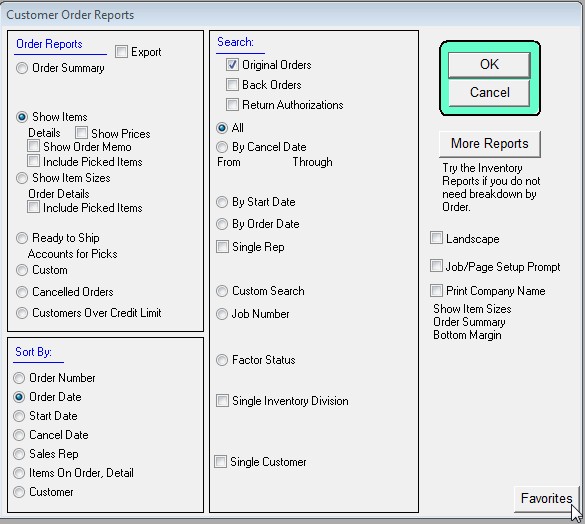
After you press the Favorites button you will be prompted to enter a name for the Favorite report.
A “Favorites” menu will now be viewable in the menu bar at the top of the screen.
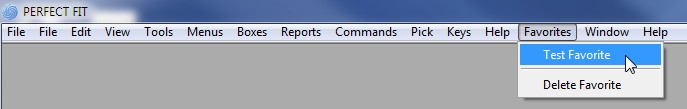
To run your saved favorite report click the “Favorites” menu from the top of the screen then select your report.
Revised by AG, 12-8-19 (marked obsolete)
Copyright © AS Systems, All Rights Reserved | WordPress Development by WEBDOGS