External Libraries are used to extend the functionality of PERFECT FIT. Some of the common names are CREPORTS, IMPORT, CUSTOM, CWINDOWS.
The names are followed by a date (Year-Month-Day) and the Company Code.
Example:
CREPORTS_20101207_AGS.LBS
To install a library file, download the file, unzip it, and place the unzipped file in your Externals folder which is located at:
My Computer > C Drive > Pfit > Externals
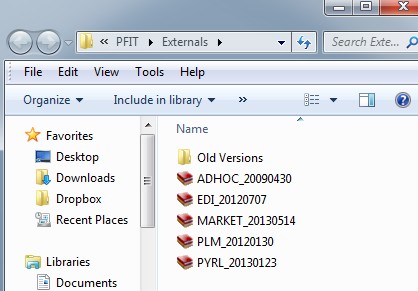
To verify the installation go into Perfect Fit then go to File > Library Versions.
If you see the file within that window it means you installed it correctly.
To open the Externals folder without having to navigate there, you can click the Open Externals Folder button.
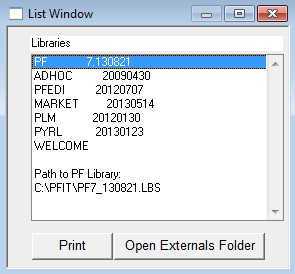
*Note, if the library appears twice, remove the duplicate. Otherwise this will cause unpredictable behavior.
A list of PF7 external library files available for download can be found here:
http://perfectfit.net/pf7/pf7externals/index.html
If you are installing CREPORTS for the first time, you will need to create a menu item to access it.
Go to Maintenance > PROG > Library Configuration > Field Headings.
Enter a name in the field “Custom Report Menu”. You might just call it Custom Reports
Copyright © AS Systems, All Rights Reserved | WordPress Development by WEBDOGS