If you export data out of Perfect Fit into Excel and find that a column is misaligned it may be due to a carriage return. Also known as a “kCr” error.
A carriage return is created when you press Enter, or Return, on your keyboard to move the cursor to the next line down.
The problem begins when you copy data, containing a carriage return, and paste it into a single line field within PERFECT FIT. For example, pasting the data into
the Inventory Description field in the Stylemaster. The Inventory Description field does not have room for a second line down, thus it’s all entered on one line.
However, the carriage return is still present. So when you export the data into Excel, Excel thinks the carriage return indicates the intent to move one line down,
into a new cell. Thus the row ends abruptly and continues on the next line.
Here’s an example.
This screenshot shows exported data that is displaying correctly. It does not have the kCr error:
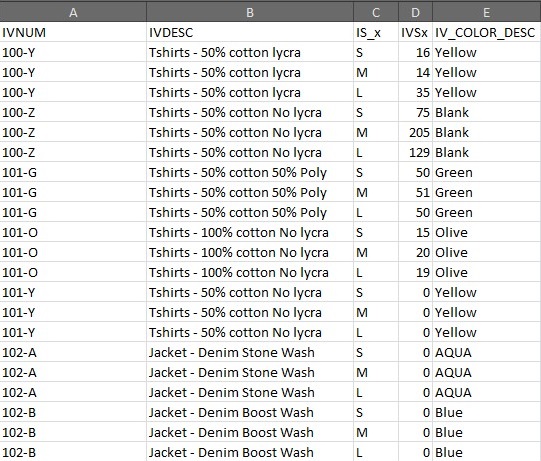
This screenshot shows the same exported data but it has the kCr error:
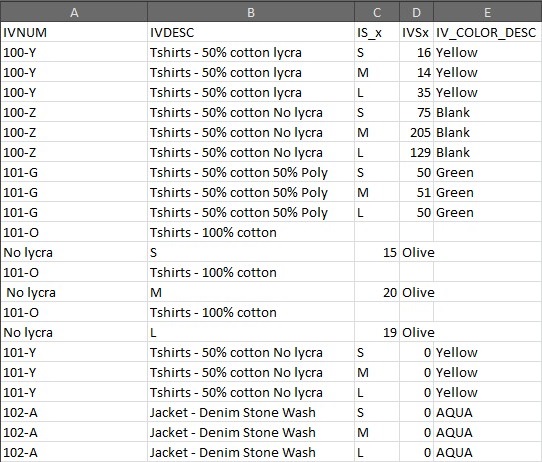
Notice that the first line with item 101-O is cut off after “100% cotton” and continues the next line down. The same thing happens for the same item in sizes Medium and Large.
This indicates that a carriage return is present in the description of this item after the word “cotton”.
To fix this you can manually cut and paste the data within Excel. This is easy if it’s just a few lines.
However, if there are a lot of lines do this instead:
Find the item(s) in the Stylemaster within Perfect Fit.
Click “Edit”
Put your cursor in the Inventory Description field.
Scroll through the characters using the arrow keys on your keyboard to find the spot where the invisible character is.
Once you find the carriage return, delete it then press OK.
Repeat the process for any other items that have a problem.
Export again and the columns should be aligned correctly.
The above example is for inventory but note that this can happen anywhere within Perfect Fit.
After you have fixed this error please contact AG Systems staff and tell us exactly where the problem was. Your input helps us make Perfect Fit better.
Copyright © AS Systems, All Rights Reserved | WordPress Development by WEBDOGS