The Company Information window (Menus > Maintenance > Maintenance > Company Information) contains the fields where the email info must be entered. However, it is more efficient to first test the settings in the Email Setup window and copy the settings over to the Company Information window.
NOTE: This does not work with Exchange Server or Gmail. You need to use a standard ISP domain email, or use an SMTP Service (like SMTP2GO).
To access the Email Setup window:
Menus > Maintenance
Utilities > Email Setup
Enter required fields and do all testing on this window.
You may need to enter a Port number and/or Username and Password.
Note: 587 is the standard port number to use, unless your system administrator changed it.
Click the Send Test Email button. If the email sends successfully click the Copy Settings button to transfer your settings to the Company Info window.
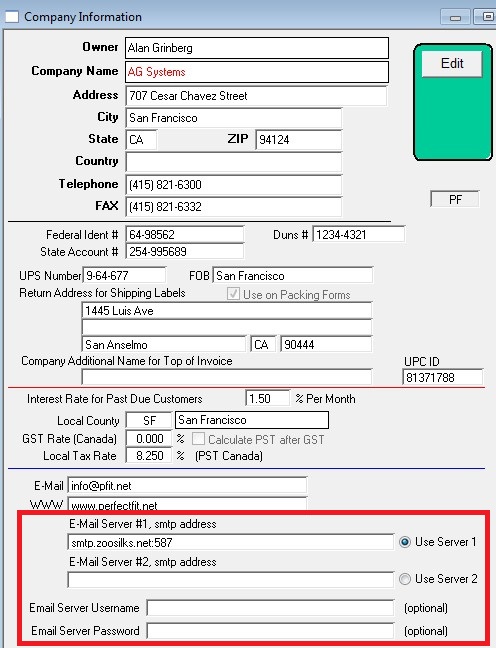
Revised 12/1/2016 – SV
Copyright © AS Systems, All Rights Reserved | WordPress Development by WEBDOGS