PERFECT FIT allows for Divisional Accounting using General Ledger.
This feature allows you to separate your sales and expense categories for each division.
For example, if you have both a wholesale and retail business on Perfect Fit, you can generate a separate income statement for each division. Please note, you can do your accounting by customer division or inventory division, but not both simultaneously.
This feature does not prevent you from doing an analysis of both divisions together.
Go to Ledger > Account Categories. Find an account category that you would like to separate. The three account number fields are labeled Main, Center, and Sub. Click edit and change the description and enter a note if needed. Under Center, add a “1” or something to separate the two accounts. Click OK.
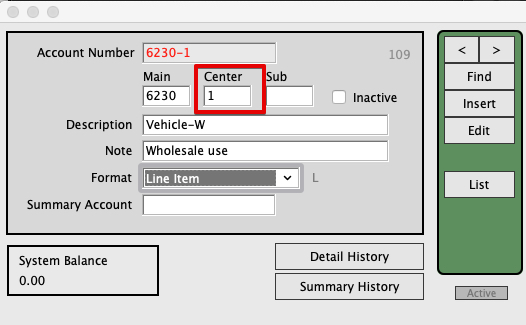
Hold down the Control button while clicking the Insert button. This copies the window. Change the description and enter a note if needed. Under Center, add a “2” or something to separate the two accounts. Click OK. You have split your current expense account category into two separate accounts.
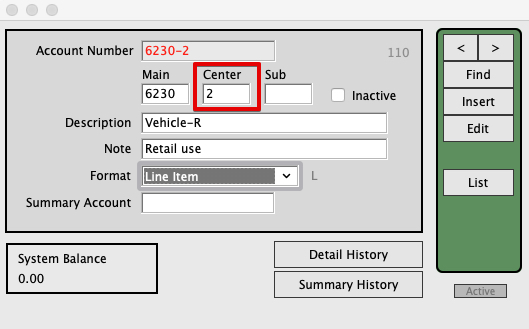
If you split your sales account category into two accounts you must change the sales account under the Company Divisions. Menus > Maintenance > Maintenance > Divisions. In the Division Accounting tab, change the account number of the Post to Sales Account and check Always Use These Accounts (Overrides Other Settings). You can also assign other accounts with a center designation if desired.
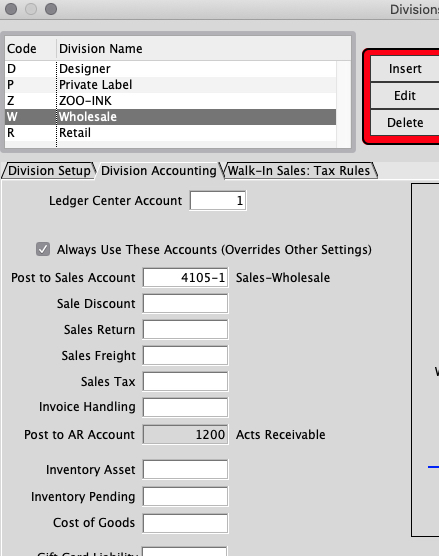
Menus > Inventory > Other Data > Ledger Setup.
If you are doing accounting by division, leave these fields blank. These fields override any accounting preferences.
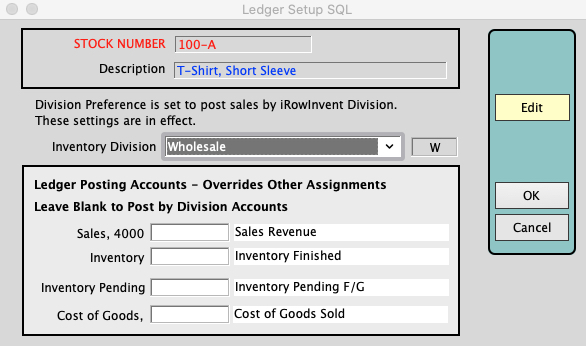
Revised 7/6/21 by SH
Copyright © AS Systems, All Rights Reserved | WordPress Development by WEBDOGS