Assign Inventory Items to a Division:
Go to Inventory > Style Master, Other Data > Notes
Edit, and add the Division Code to the Inventory Division Code field
This must be repeated for each Inventory Item. Use the < and > buttons on the Inventory – Notes Window. Any Inventory reports can use the field IV_DIV_CODE in a Custom Search.
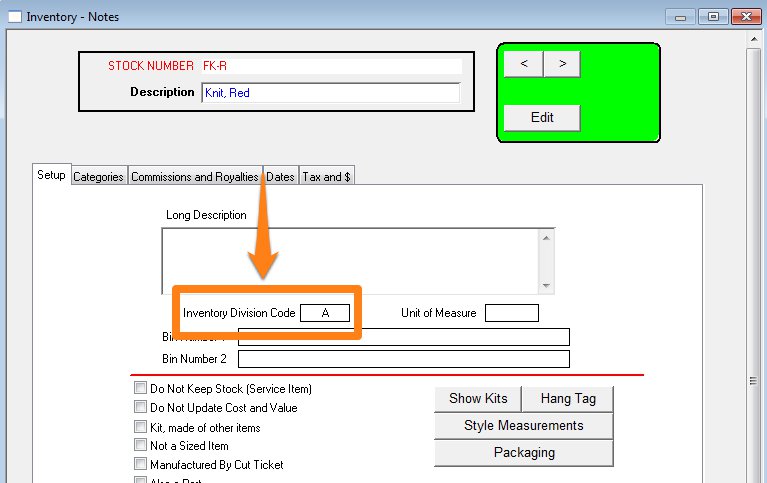
When an Order is OK’d, the Order Division Code is assigned from the first Order line item that has an inventory division code. On the Order Shipping/Notes Window you can view and Edit the Order Division Code. Order and Order Item reports can use the field O_DIV_CODE in a Custom Search.
When an Invoice is inserted, the division is brought forward to the Invoice. On the Invoice Shipping/Notes Window you can view and Edit the Division field BEFORE the Invoice is Posted. When the Invoice is posted the sales will be posted to the account assigned to this division. Editing the Division After the Invoice is posted will have no effect on the accounting. Any Invoice and Invoice Item reports can use the field IN_DIV_CODE in a Custom Search.
Last revised 10/21/2014 – SV
Copyright © AS Systems, All Rights Reserved | WordPress Development by WEBDOGS