Go to the Customer window > Shipping > Additional Addresses
Click the Import button
Open the TAB delimited TEXT file you created.
Click the Load Addresses button and select the text file you created.
The file will be validated to make sure there are no errors.
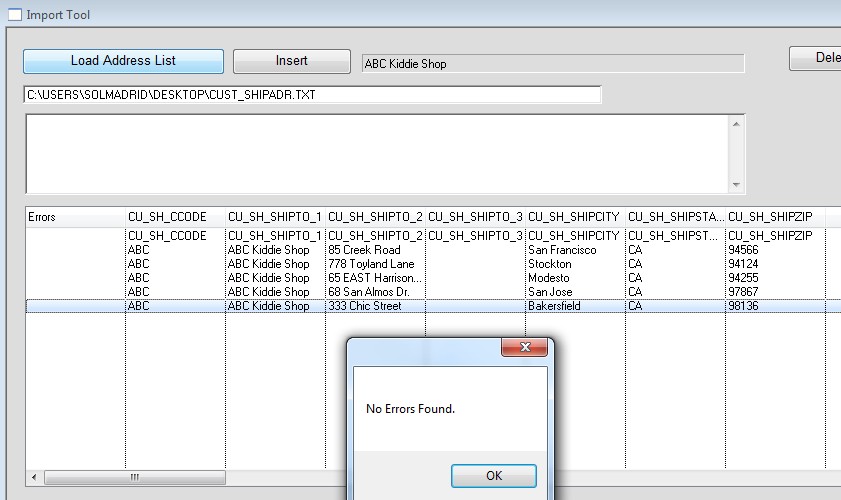
Click the Insert button to update the PERFECT FIT Data.
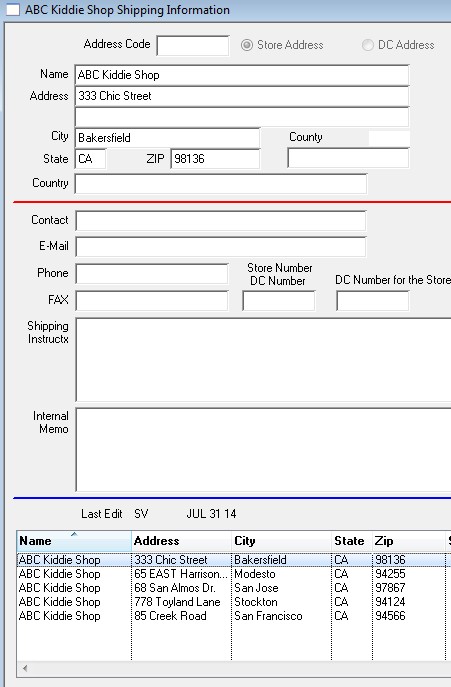
Revised 8/1/14 AG
Copyright © AS Systems, All Rights Reserved | WordPress Development by WEBDOGS