Each Customer in PERFECT FIT may have multiple shipping addresses. Additional addresses are entered on the Customer shipping window.
Click on the Shipping button on the Customer window.
Click on the Additional Addresses button.
Enter additional addresses.
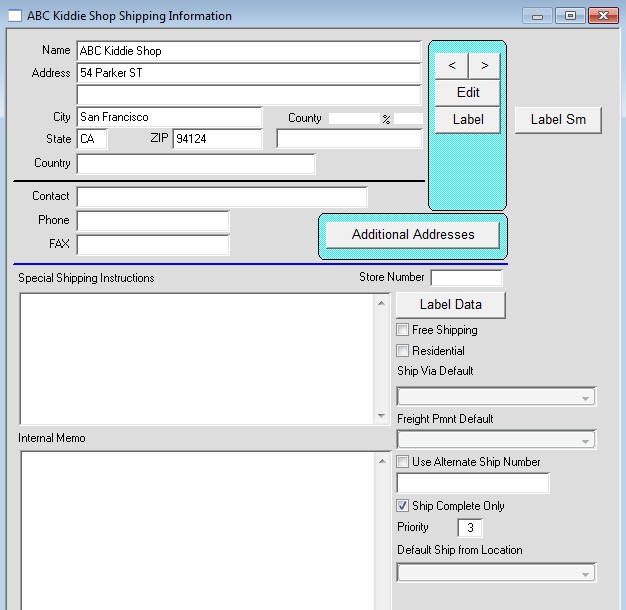
The Sold To: section on Order Confirmations, Packing Slips, and Invoices will always be the original store, but the Ship To: section will change according to which address is selected.
After inserting an Order, go to the Shipping window for the order to select an alternate address for the order.
Changing the shipping address on the customer window does not affect orders that have already been entered.
To delete an address use the Delete button.
To delete ALL the addresses hold the Control or Command button while clicking the Delete button.
Note: Use the delete all function when you’re bringing in a new set of addresses.
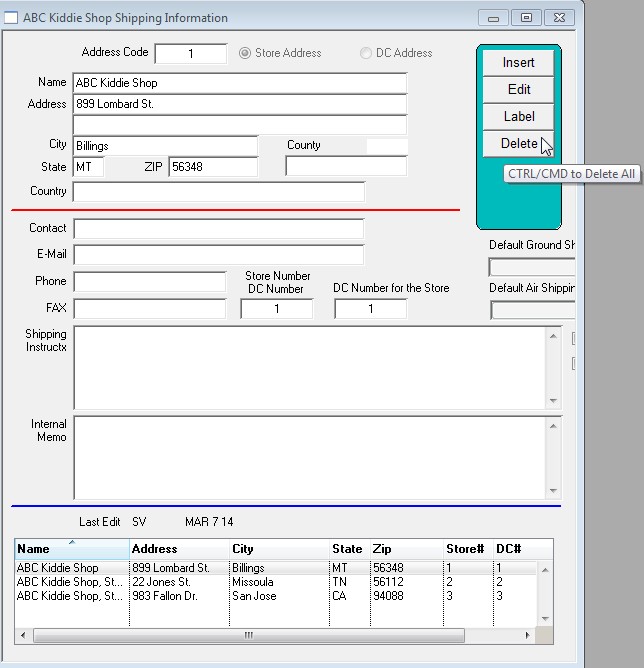
Copyright © AS Systems, All Rights Reserved | WordPress Development by WEBDOGS