PERFECT FIT comes with a short list of common payment terms for customers and vendors. You can add to this list by going to the User Lists.
Go to Menus > Maintenance > User Lists > Group 1 > Customer/Vendor Terms.
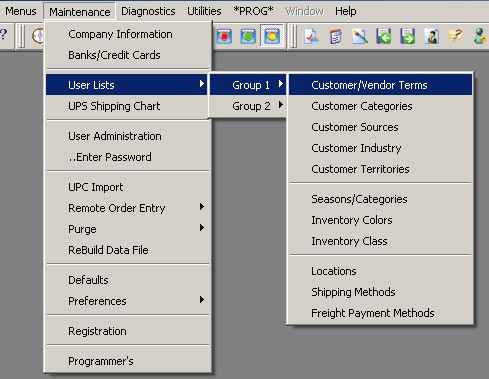
The Customer/Vendor Terms window will open. Please read the notes at the bottom of the window before inserting new terms.
Note: Terms cannot be deleted from the list. If a term is no longer needed, just stop using it or edit it to something else.
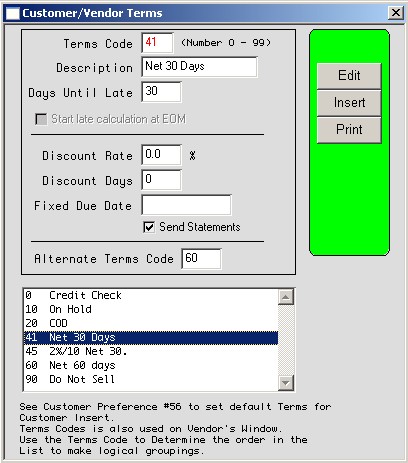
To edit a term, highlight the line in the list and then click edit. You can tab through to change everything except the the terms code.
To insert a new term, click insert and enter a Terms Code. Use the code to list the term in a logical order. Tab through to fill in the other fields. Click OK to save your entry.
Copyright © AS Systems, All Rights Reserved | WordPress Development by WEBDOGS