The Contact Manager allows you to organize all of the pertinent contacts with a given customer, rep, or vendor. It provides a quick and easy way to send email to your contacts.
Once the Contact Manager has been registered a new button will appear on the Customer, Rep, and Vendor windows, labeled “People”.
NOTE: Sending email through Perfect Fit does not work with Exchange Server or Gmail. You need to use a standard ISP domain email, or use an SMTP Service (like SMTP2GO).
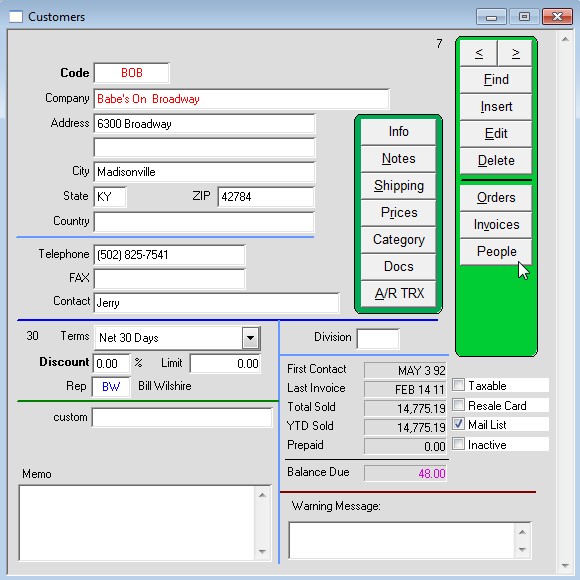
Clicking on the People button will open the Contact Manager window. Inserting an entry will put the contact in the large text area at the bottom of the window. Clicking on either the Client button or on the customer’s name at the top of the window will bring you back to the corresponding main window. To email a contact highlight the info then press the Email button.
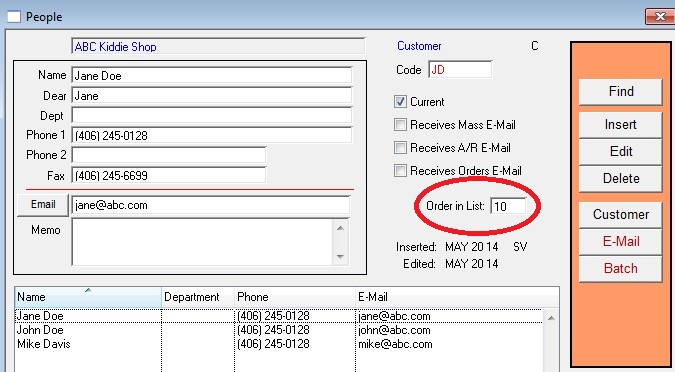
The Emailer window will then appear. Create your email and when done press the Send button. Checking the “Customer Note” box
will automatically enter a note in the Customer file that this email was sent.
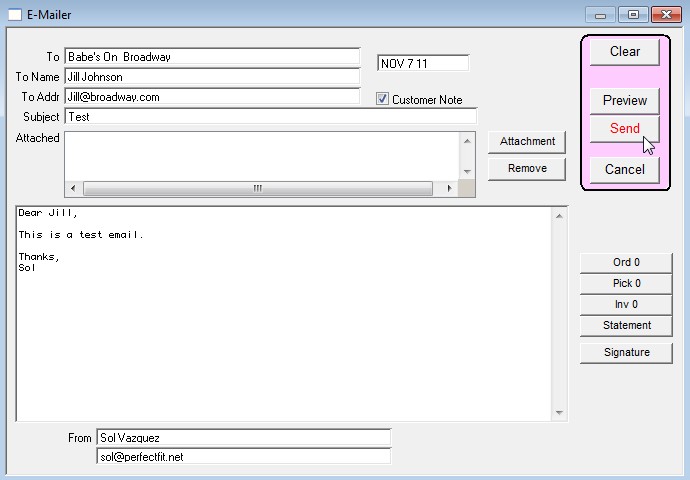
*Note: Without the Security module, there can be only one email address for a whole company’s datafile. However, with the Security module, Perfect Fit can pull the address of whomever is sending the email from the User Administration window.
The Contact Manager module does not work with AOL Dial-up accounts, due to the absence of SMTP Server addresses. Most other dial up internet applications will work, as long as there is an SMTP available.
Revised 12/1/2016 – SV
Copyright © AS Systems, All Rights Reserved | WordPress Development by WEBDOGS