We recommend you close inventory once a year, and maintain a year or 2 of history.
This will have 3 main affects on your operation:
1. Clicking the Movements button on the Inventory window will open the movements window much faster, and not show as much history.
2. Recalculating stock from movements will run much faster.
3. You will lose PO Receiving history. It will NOT affect your quantities in stock or the POs themselves.
You can close movements for a single item, or you can do it for all items. Both methods are described below.
Go to the item in the Stylemaster
Click the Recalculate menu, located in the top left of Stylemaster window
Select “Close Movements”
Enter a date when prompted, click OK, then Click Yes when prompted to Close Movements for that item.
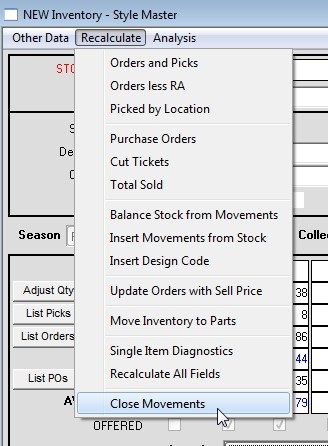
MAKE A BACKUP OF YOUR DATAFILE BEFORE CLOSING MOVEMENTS FOR ALL INVENTORY ITEMS
This procedure can take a long time to process and should be run on the server.
This may very well be the slowest process in the entire program.
Allow 24 hours for a large data file.
Go to Inventory > Commands > Close Movements.
This processes Raw Materials movements also, as a separate option.
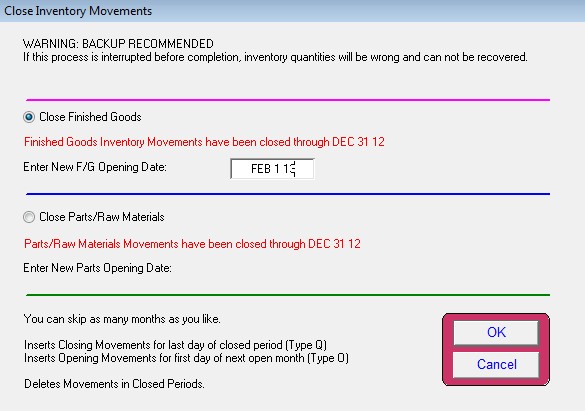
This procedure prompts the user for a close date. Enter the first date of a month, which will be your first “open” period. There is a Checkbox option to delete closed movements if you want to.
It is common to process both Finished and parts to the same date.
This procedure will add up all movement records for each stock number, each size, and insert a closing summary as a negative quantity in the last day of the closed period, and a postive quantity for the first day of the open period.
This is similar to account closing. However, each month does not need closing individually. You can skip months with no bad effect.
The closing movement entry is IM_TYPE = Q, and the opening movement entry is IM_TYPE = W.
Revised 10/3/2016 – SV
Copyright © AS Systems, All Rights Reserved | WordPress Development by WEBDOGS