Cancel an Order:
Find the Order then Click the Delete button. You will be prompted to choose from these options:
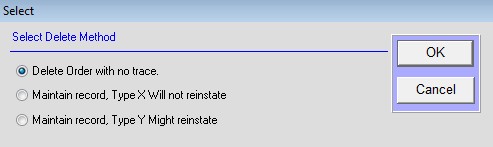
1. Delete the Order with No Trace
Removes the order from the system entirely as though it were never there.
2. Maintain Record of Cancel, Type X
Moves the order items from the On Order Column to the Cancelled order column on the order items records. Updates the order total as zero and marks it as Type X. Shows the items on the Order Detail window as zeros. Click the “Show Cancelled” button to display (does not save) the quantities that were cancelled.
3. Maintain Record of Cancel, Type Y
This does the exact same thing as #2. The Order Type is marked as Y, instead of X.
There is no functional difference between Type X and Type Y. They can be used any way you want.
See Maintenance > Preferences > Orders – RA’s, Cancelled Orders tab
Preference #23, Description text for cancelled orders.
Revised 7/26/2016 – SV
Copyright © AS Systems, All Rights Reserved | WordPress Development by WEBDOGS