6003: Blank Stock Number
Serious error found on Inventory Sequence Record # XXXXX.
Stock Number is missing.
Contact Systems Administrator.
You may get this message on startup:
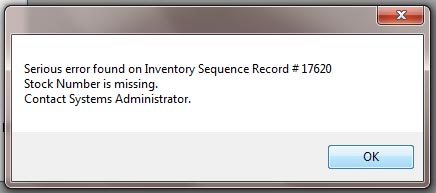
This error means you have an inventory item that is missing a stock number.
DO NOT DELETE the record. If order items or invoice items are linked to this record, deleting it may cause way more problems.
If you are unable to find out what the correct stock number is, just make 1 up (such as “UNKNOWN”), and use that. then you can delete it on the Style Master window.
Note: If there are order items, invoice items, or movements with no stock number, you can look at the PROG window for one of these and maybe see the foreign key to find out what the missing stock number is supposed to be. Do this first.
Go to Menus > Maintenance > Prog > Windows > More Windows 3 > Inventory
A window named PROG_INVENT2 will appear. In that window press the Find button and enter the IVSEQ number referenced in your diagnostic error and press OK. You will then see the data for the item with a missing stock number.
If the Sytye, Color, etc is blank, this will need a different solution.
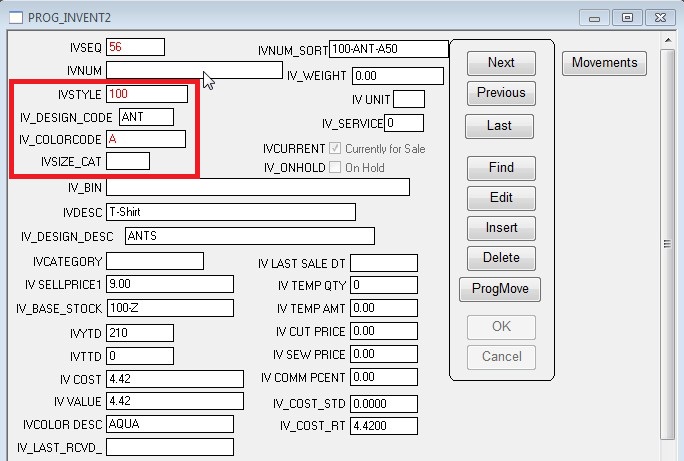
In the example above notice the stock number missing from the IVNUM field. Also notice the red box around the 4 fields below IVNUM. Those 4 fields combine to create the stock number. Click Edit and enter the data from those 4 fields into the IVNUM field. Put a dash between each of the fields. When done press OK. See below.
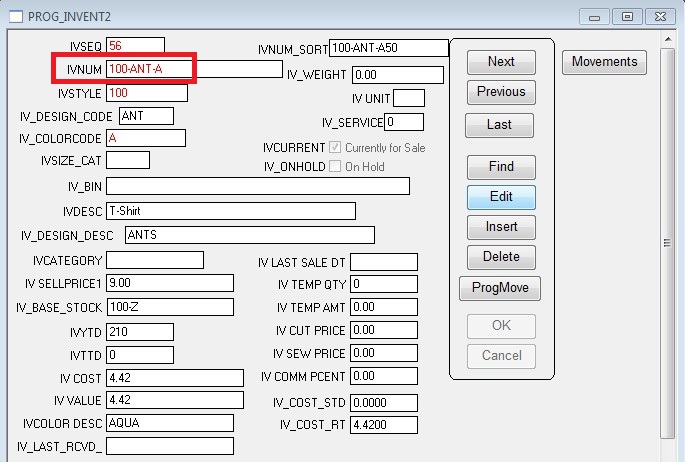
If you have more blank stock numbers repeat the above process, otherwise you are done.
Revised: 10/21/13 AG
Copyright © AS Systems, All Rights Reserved | WordPress Development by WEBDOGS