In order to set up your Bill of Materials by Size you must turn on Production Preference #3 (Use Inventory Components by Size). You must also be registered to use this module.
This will add a size field in the components window. Go into Menus > Inventory > Components – and add a component for each size offered.
For example, you might have zipper for a pair of pants. This pant is offered in S, M and L. The zipper for S and M is 6″ and the zipper for large is 8″. You must go into the Raw Materials (Menus > Inventory > Inventory > Parts (Raw Materials)) and define the different zippers with their own code. After that go into the Components window and add 3 zippers one for each size offered.
QTY PART CODE SIZE COST
1 each ZIP6 S .59
1 each ZIP6 M .59
1 each ZIP8 L .79
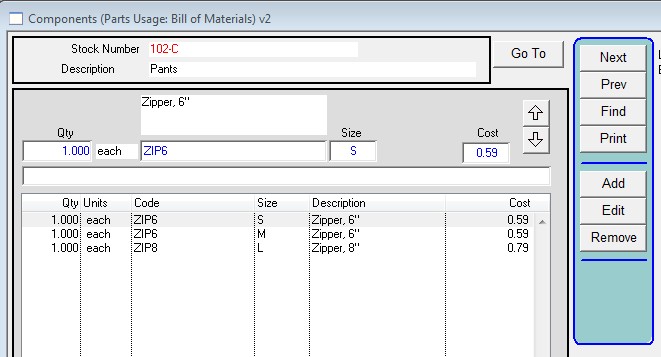
When inserting a Cut Ticket for this style it will allocate the correct part automatically .
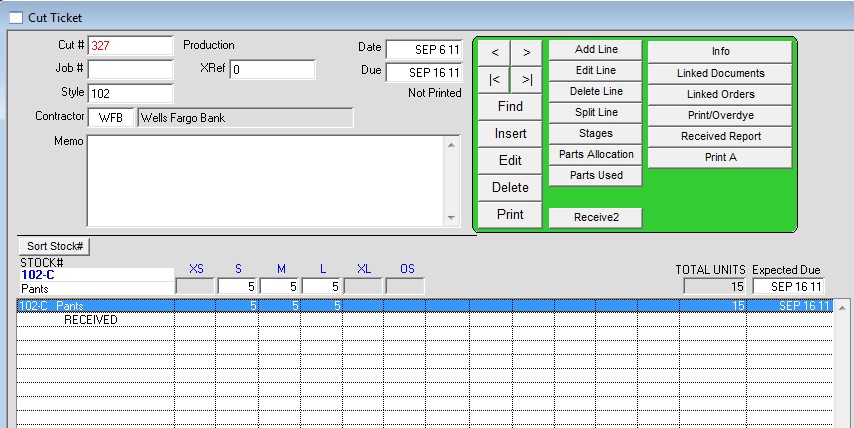
For example if you have 15 pairs of pants on order 5 size S, 5 size M and 5 size L. The allocation would be 10 ZIP6 and 5 ZIP8. There is no need to make any manual adjustments.
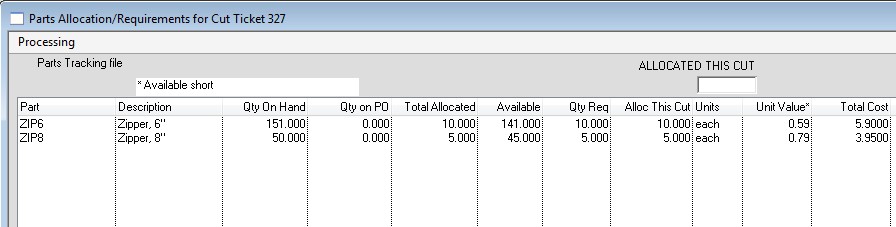
Copyright © AS Systems, All Rights Reserved | WordPress Development by WEBDOGS