Due to some recent changes to optimize performance, the Bank Deposit may now show obsolete items that
do not belong in the list. These may be leftover from previous adjustments to the ledger balance, or negative
amounts that do not belong, usually from past deposits.
These items can be removed from the list without affecting the reconciliation.
Click the naughty items in the list to change the Deposit column to YES.
Then click the button: Remove Forever.
This process changes the TCLEAR field from 0 to 4.
Accounts are not affect, the bank is not affected, and the items will not show up again.
Note that this function should NOT be used to correct data entry errors, bounced checks, or any other
recent transactions.
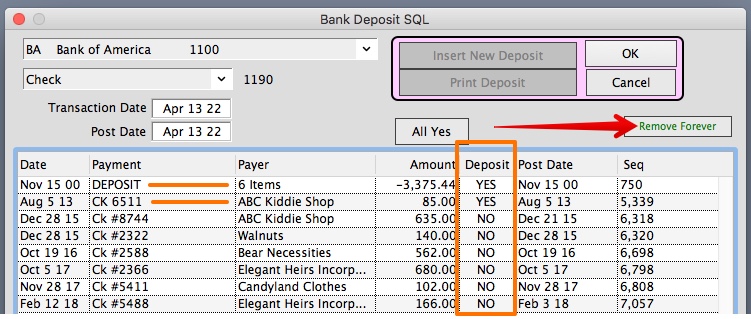
Revised by AG; 04-11-2022
Copyright © AS Systems, All Rights Reserved | WordPress Development by WEBDOGS