MenusSQL > Ledger
Ledger > Account Categories
Find the General Ledger Accounts for the bank, or insert them if you don’t have them already.
Cash in Bank is an asset, so the accounts will begin with a 1..
The description should include the name or abbreviation of the bank.
It is a good practice to keep the account numbers close to each other, such as
1100, 1102, 1104 for checking accounts,
and number savings accounts as 1120, 1122, 1124…
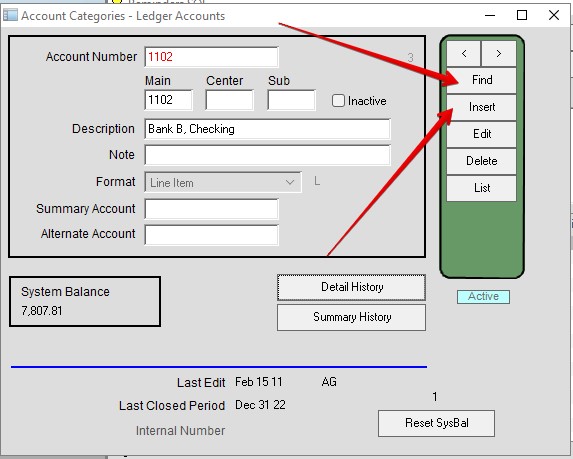
MenusSQL > Maintenance
Maintenance > Banks/Credit Cards
Insert the full bank information on this window.
Enter the GL Account to link the bank data to the ledger.
If you have multiple banks, you must use separate GL account numbers for each bank.
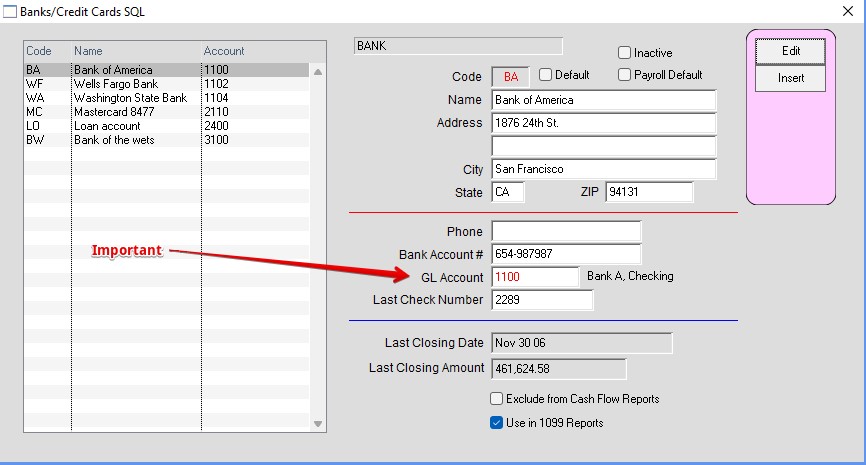
The “Current Bank” can be changed by clicking the down arrow on the dropdown list on the Checks window and other windows that use bank accounts.
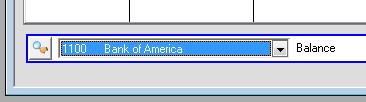
Updated 3/18/24-HS
Copyright © AS Systems, All Rights Reserved | WordPress Development by WEBDOGS