If a customer’s invoices have been written off as a bad debt, their account will show nothing due, and you will not be able to receive payment on an old invoice.
You will need to know your GL Account for Bad Debts. This is usually a 6000 expense account.
You will use the Adjust Receivables window to reverse the bad debt entry, and then you can receive the payment.
Find the Customer.
Go to Commands > ..Adjust Receivables
In the lower left corner of the window, click Load All to display all invoices on file.
Enter the reversal of the bad debt, but ONLY THE AMOUNT OF THE MONEY RECEIVED. This must be entered as a NEGATIVE amount.
The Offset Account will be the GL Account for Bad Debts.
Apply the Amount (a negative) to the Bad Debt Invoice.
Click OK. Close this window.
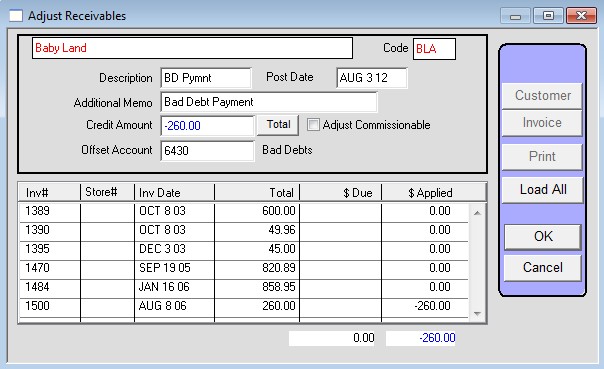
The invoice will now show an open amount, and you can receive payment as usual.
You may want to enter a Customer Warning Message.
Copyright © AS Systems, All Rights Reserved | WordPress Development by WEBDOGS