To apply a Vendor prepayment to an open bill:
Pull up the Payable and click the Adjust A/P button
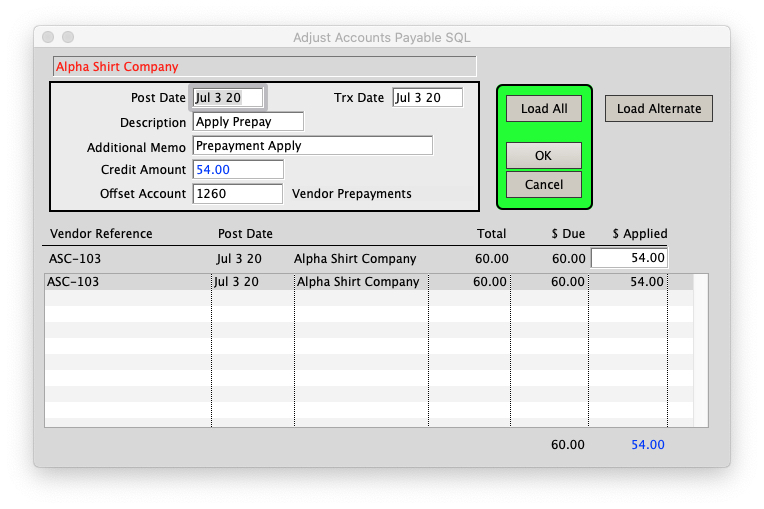
Enter the prepayment amount in the Credit Amount field.
Enter the Vendor Prepayment account number in the Offset Account field.
(The default Vendor Prepayment account number is 1260)
Enter the prepayment amount in the Applied field on the right.
Note: If multiple lines are visible, make sure to enter the Applied amount on the correct line.
Press OK.
The Prepayment is now applied.
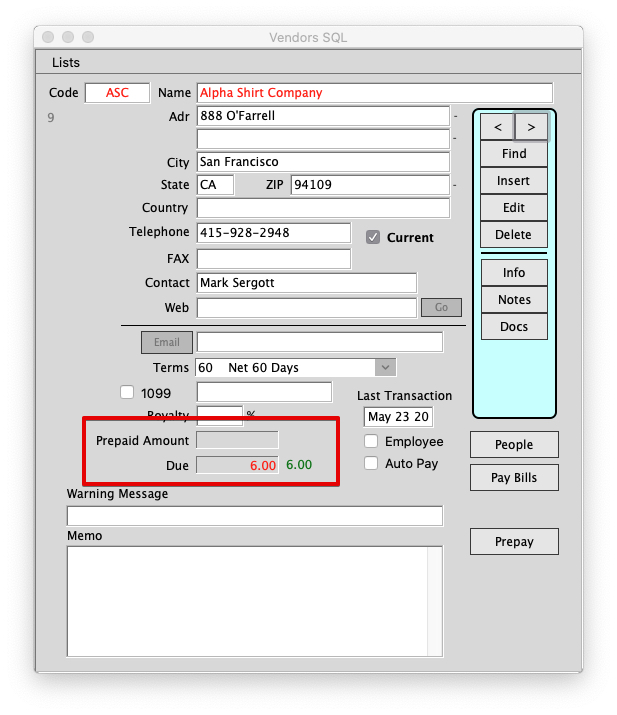
Edited 7/3/2020 – SH
Copyright © AS Systems, All Rights Reserved | WordPress Development by WEBDOGS