Optional first step:
Confirm the amount was received as a prepayment:
Go to the Customer Window
Click on A/R Transactions button
Click on the Prepayment tab
The Prepayment will show in this list.
To process:
1. Go to Commands > Adjust Receivables
2. The program will automatically put the prepayment amount into the Credit Amount field, and 2600 as the Offset Account.
3. Tab down to the Applied field. The amount of the check should automatically be inserted for the outstanding Invoice amount. This amount can be changed if only part of the payment will be applied.
4. Click OK.
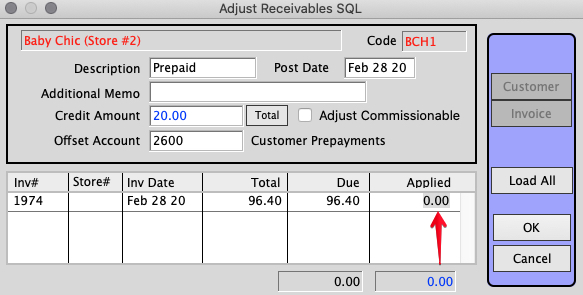
If you try to apply a larger amount than has been received you will get a warning message.
After this process you can look at the Prepayment window to see how the transactions are inserted.
Revised 2/28/20 by SH
Copyright © AS Systems, All Rights Reserved | WordPress Development by WEBDOGS