If you have entered a Return Authorization or Credit Order, you will need to insert an invoice (Credit Memo) from the RA before applying the credit.
Invoices > Commands > Apply Credits.
This window will setup the Applied fields automatically, but can be overridden.
The default is setup with the oldest Credit being applied to the oldest invoice.
The user can override the defaults and control which invoices to apply the credits to.
Note that the NEGATIVE DUE gets the NEGATIVE applied, and
the POSITIVE DUE gets the POSITIVE applied.
The total of the Applied column must be Zero.
No money is changing hands.
This process moves A/R from one document to another.
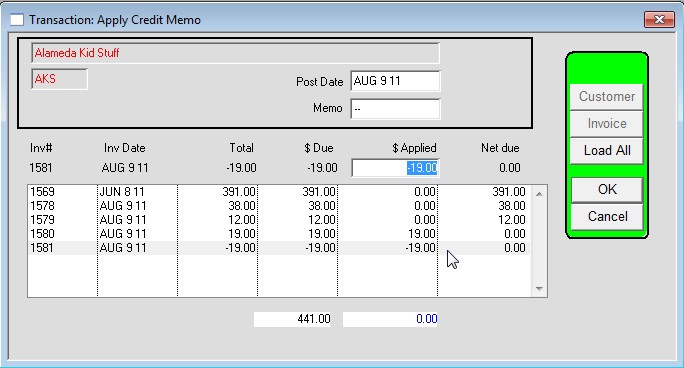
This transaction has a Source of “OR”, and TDESC (Description) of “CR Applied, [invoice#]”.
See the Overview of Credits and Returns here:
Credits and Returns
Revised 1/19/14 AG
Copyright © AS Systems, All Rights Reserved | WordPress Development by WEBDOGS