1. Setup costs on the Inventory Costs window
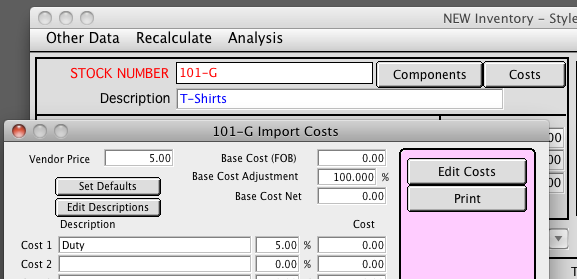
2. Receive Items on the Purchase order
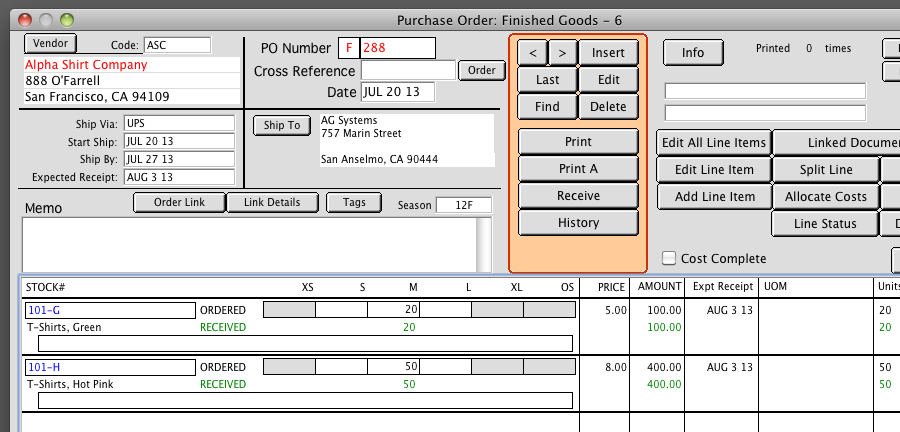
3. Click the Allocate Costs button to open the PO Costs (Allocation) window.
Under Allocate By, Select Type of Cost.
Enter total Amount for the cost for all items received.
Click OK to calculate the allocated costs (nothing is updated yet) to show on the righthand list.
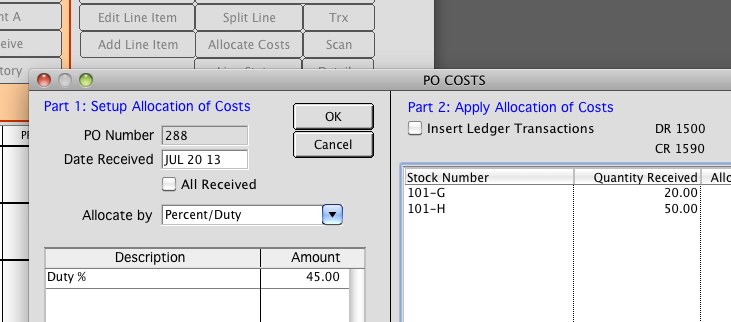
4. The Allocated costs are displayed in the right hand list.
If you want to distribute the costs differently than shown, you can change the Allocated Cost column amounts.
Click OK to add these costs to the inventory quantity in stock.
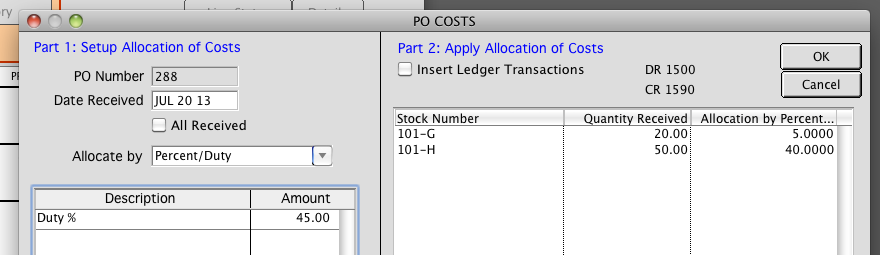
For more on how we determine value by using Weighted Cost Average, click HERE.
Revised 1/12/2020 by AG
Copyright © AS Systems, All Rights Reserved | WordPress Development by WEBDOGS