*Note: Before you can add components to an inventory item you must first insert the components (also known as raw materials) in the Parts (Raw Materials) window via Menus > Inventory > Inventory > Parts (Raw Materials). More info about Raw Materials can be found here: /Raw+Materials
Components are added to inventory items via the Components button in the Stylemaster window.
To add a component go to MenusSQL > Inventory Finished Goods.
Then do a Find on the item you want to add a component to and press OK.
Then press the Components button.
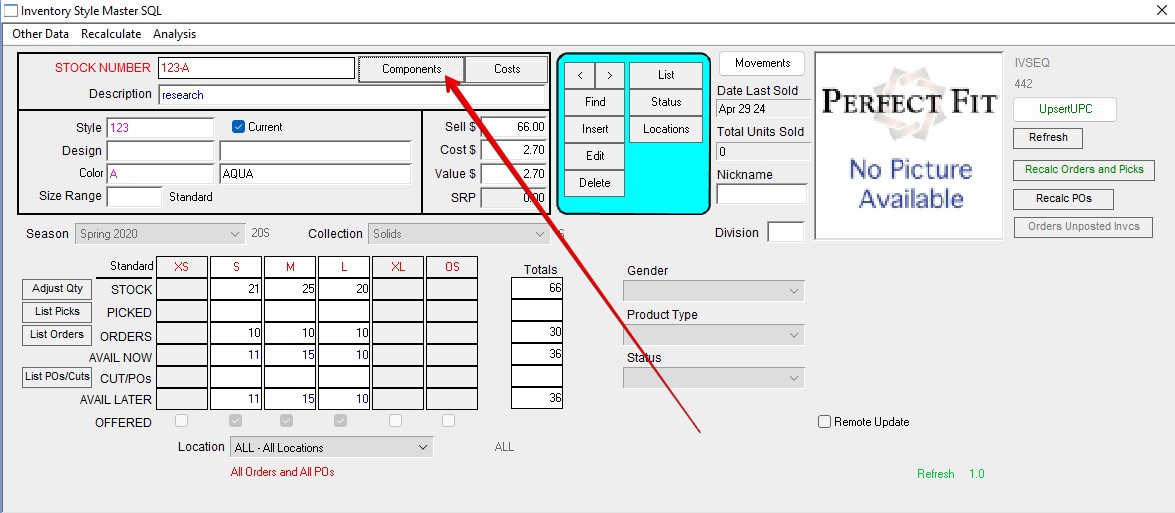
To add a component, press the Insert button (1).
You may receive a prompt to add one part only or to add all parts from another style. Choose the first option (if you want to batch insert based on a different style choose the second option).
Fill in the quantity (2).
The component code (3).
Leave the Size field blank. The cost will automatically fill in based on the data in the Parts (Raw Materials) window.
When you’re done, press OK.(4).
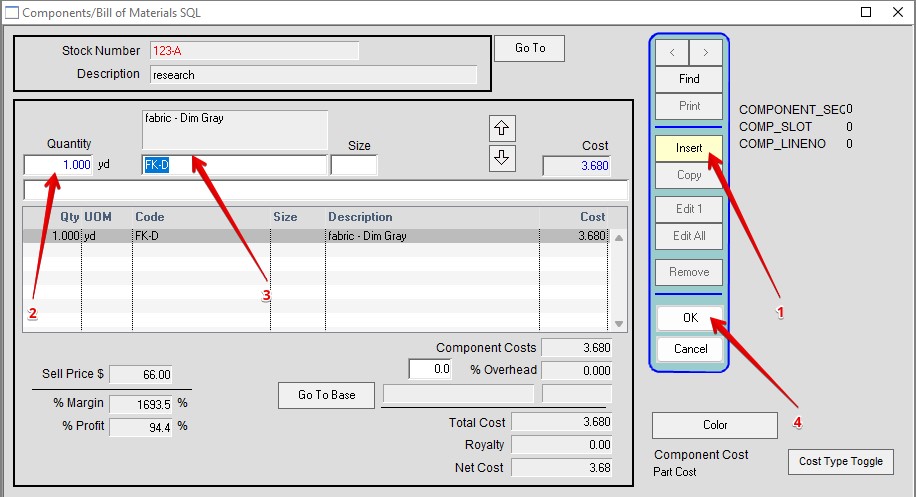
You will now see the costs, margin, and profit in the bottom section of the window.
If you want to add another component repeat the process within this window until you are finished.
Edit 5/28/254-HS
Copyright © AS Systems, All Rights Reserved | WordPress Development by WEBDOGS