Add a Size Range to a style by going to Inventory > Commands > Build Styles > Add New Size.
Double click the items to add a new size range or click All to add to all.
Click Insert and enter the Size Range code to add to the style/styles.
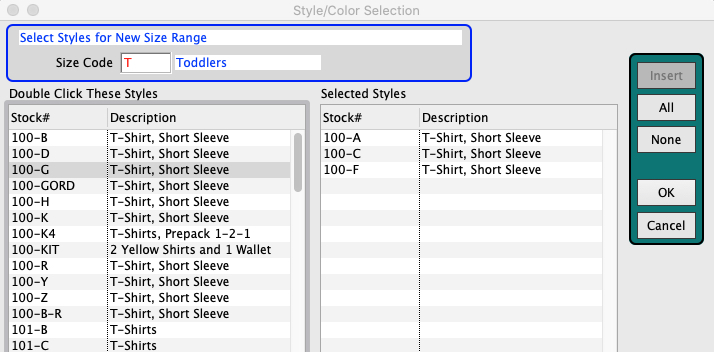
Modified 7/16/21 by SH
Copyright © AS Systems, All Rights Reserved | WordPress Development by WEBDOGS