How to close periods:
Go to Ledger > Close Ledger [month year]
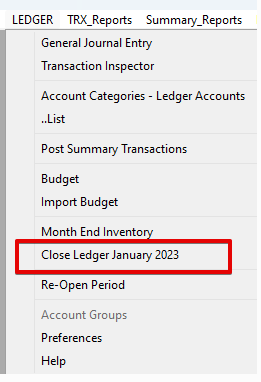
The month that is displayed is the first open period in the system.
This procedure is a standard accounting function and should be done after all transactions have been entered into the system for that month. The actual menu item will change as Periods are closed and show the next open period to be closed. For example, after January 2023 is closed the menu item will read: Close February 2023.
PERFECT FIT does not require you to close periods.
PERFECT FIT will determine if the closing is Month End or Year End. To check your fiscal year end, go to Menus > Maintenance > Preferences > Ledger.
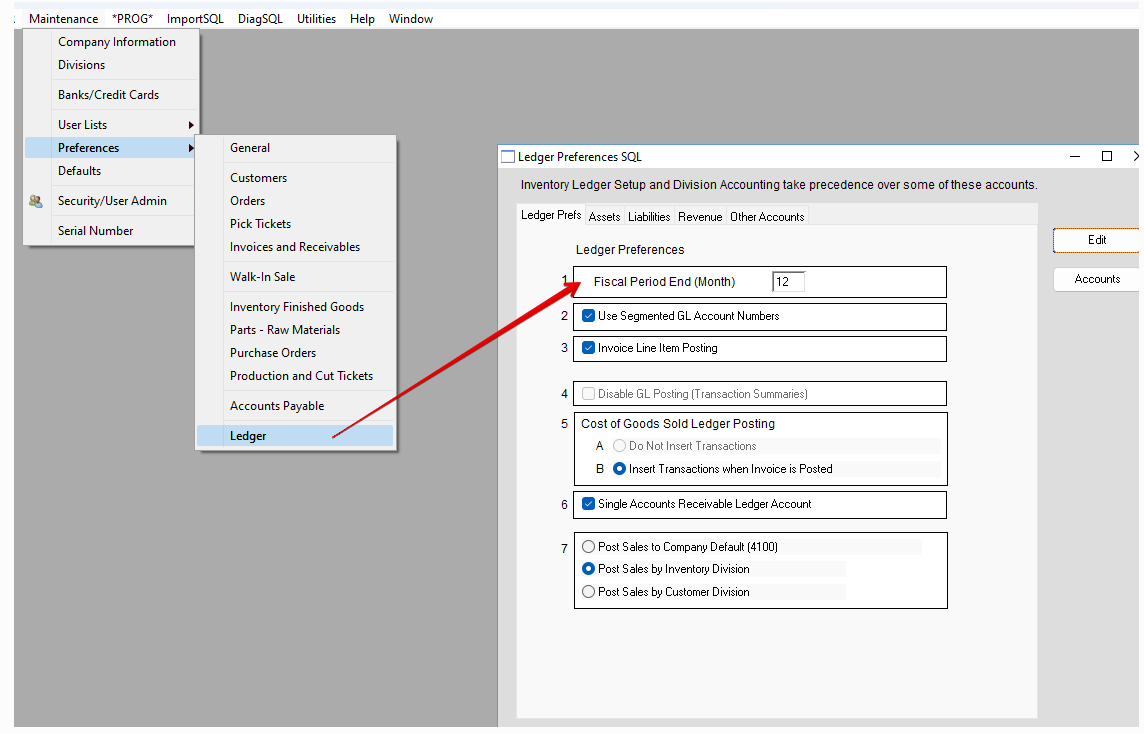
Closing Periods also prevents the entry of transactions into the closed period, which will help prevent data entry errors.
Closed periods can be re-opened, and the previous year can be re-opened.
Closing periods is non-destructive and will not delete any transactions. All historical data is available for inspection and reports.
Closing Months will insert closing transactions summarizing the activity YTD, and insert Opening Transactions for the new month. Source Code for field TSOURCE is CL.
Closing Year end will insert offsets against all Income Accounts, 4000 series and above, and post to the Income Summary Account, 3xxx. The user must transfer Income Summary to Retained Earnings after the closing.
Copyright © AS Systems, All Rights Reserved | WordPress Development by WEBDOGS