How to process gift cards/certificate.
Processing as a the Walk-In Sale uses a different technique. Please inquire.
Method 1:
This method is good if you want to keep a record of who purchases the Gift Cards.
Just because there are no screen shots of this technique does not mean that it is inferior.
Setup a ledger account for gift cards. This account should be a liability account. We suggest 2700
Setup an inventory item called “Gift”. Make sure this is a service item. Go to other data > ledger setup and set this item to post sales to 2700
Insert an order and invoice for the item ?Gift? Make the price the amount of the gift certificate. Print this invoice and give it to the customer as a gift certificate.
Post the Gift invoice and receive payment on it.
When the gifted customer comes back to use the gift certificate make an order and invoice the way your normally would.
To ?pay off? the new invoice go to Commands > Adjust Receivables. Use 2700 the gift account as the offset account and the credit amount should be the amount of the gift certificate.
Method 2:
An alternative way of doing this is to Receive a prepayment on a “Gift Card” Customer. This does not keep a record of who purchased the card.
When the card is submitted on a purchase, on the customer’s invoice, use Adjust Receivables to post payment against a (dedicated) Suspense Account (6910 or other).
Setup:
Insert Ledger Account 6910, Gift Card suspense
Insert Customer “Gift Card”
Process:
Sell the Gift Card by finding the customer Gift Card.
Commands > Receive Prepayment
Enter the Gift Card number in the ABA field.
Enter other fields as needed.
Do not link to an order number.
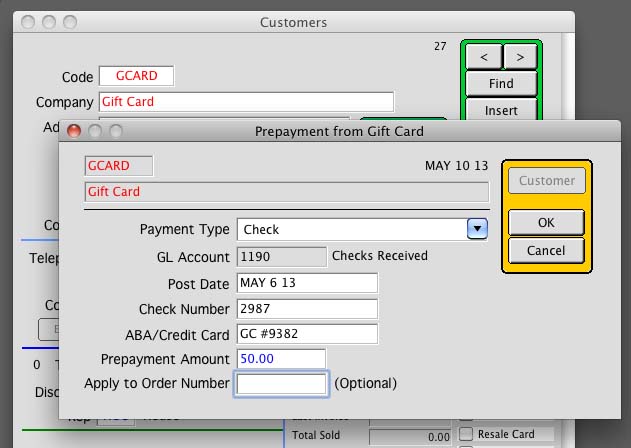
Make the sale to the person who received the Gift Card.
Go to Commands > Adjust Receivables
Apply the amount of the gift card against account 6910.
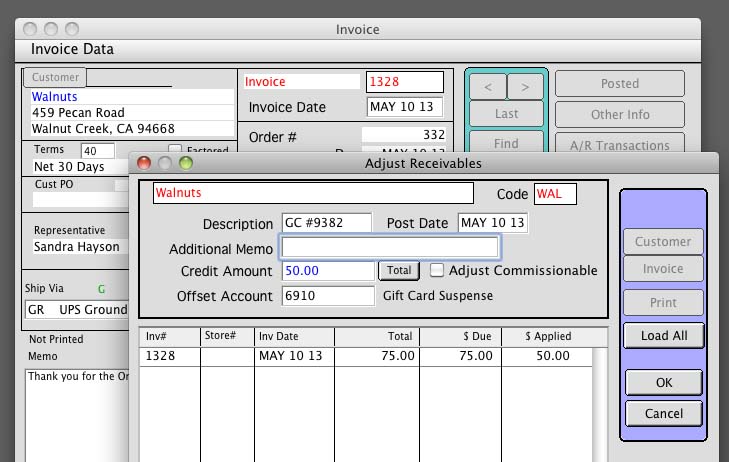
Find the customer Gift Card.
Go to Commands > Receive Prepayment
Click on the Payment Type dropdown and select User Entered GL Account
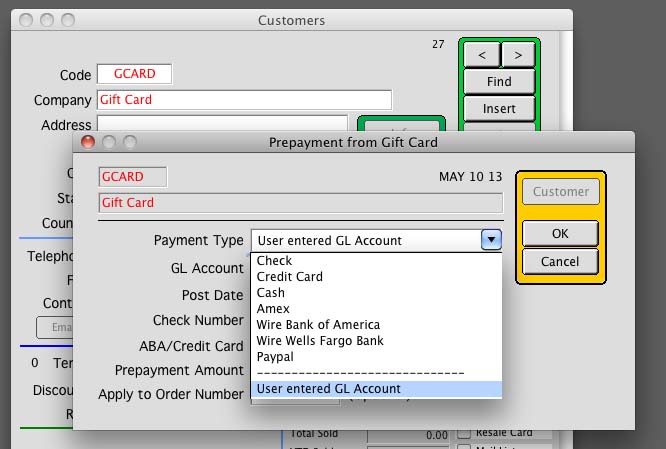
Enter GL Account 6910
Enter the Gift Card # in the ABA field.
Enter a NEGATIVE amount
Do not enter an order number.
Click OK

The customer Gift Card, under A/R TRX > Prepayments, will show the purchase and the usage of the Gift Card.
The prepaid balance on this customer shows the value of unredeemed Gift Cards.
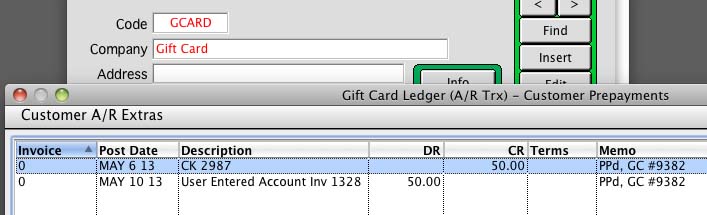
last revised 5/10/13 AG
Copyright © AS Systems, All Rights Reserved | WordPress Development by WEBDOGS